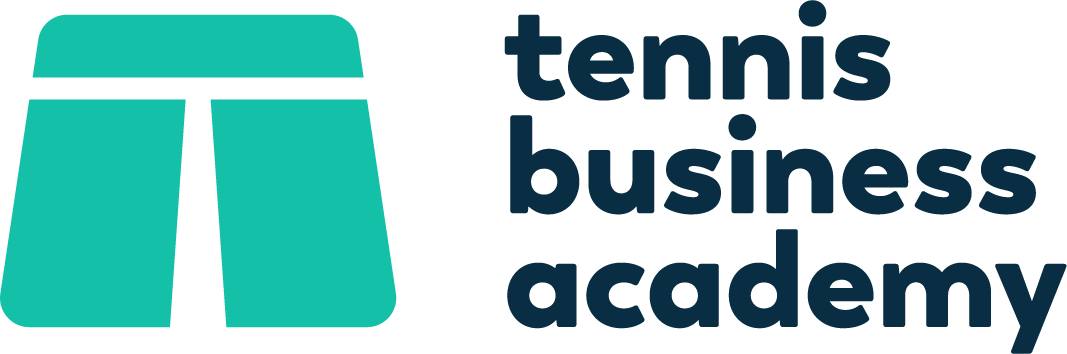Email Marketing Part 2: The 6 Basic Components You Need to Know About
TRANSCRIPT
Hello and welcome to episode number 24 of the Tennis Business Academy Podcast.
Today I want to go back to email marketing.
A couple of episodes ago I covered the first few important concepts around email marketing and how you can use it to deliver a better customer journey for your players.
But what I didn’t cover in that episode was the detail of how you actually go about setting up all the components that you need to set up in order to make email marketing work for your club or coaching business.
So, that’s what I want to cover in this episode.
If part 1 was about the ideas and the strategy, this one is about the technical components of email marketing.
So, with that in mind, what do you actually need to set up and use, really?
Not much, luckily.
In total you need to have 6 main components in place in order to be able to use email effectively as part of your player journey.
These 6 components are:
Your subscribers list, also known as the contacts list sometimes
Your forms
A piece of connector software. This will be needed for 90% of us.
Clearly defined tags or groups
Your broadcast emails or campaign emails
Your automations
That’s it.
If you have set up and understand all of these, you’ll have all the tools you need to be able to use email marketing successfully for your organisation.
And I can guarantee that if you are using email marketing effectively you will be able to build stronger relationships with your customers while at the same time being able to sell more of your services and products.
Ok, so let’s go through each of these 6 components in turn.
And let’s start at the beginning with
The Subscribers List
Which is just the list of people who have given your organisation their contact details one way or another, at some point in the past.
Some of these people will be current players or parents at your club or coaching programme, others were customers in the past, and others still have at some point expressed interest, but never really signed-up to anything that you were offering.
The idea is that your subscribers list will hold the contact details, namely the names and email addresses, for all of these people in these different categories, so that you can easily and consistently communicate with them via email.
An organised, up to date and easily accessible subscribers list is one of the most valuable assets for any business.
Because it gives us the ability to put any message we want in front of a large number of people, with minimal effort and at a very low cost.
So, if you still don’t have a list set up, go and set one up now.
All you need to do is set up an account with an email marketing tool (I recommend Mailerlite if you’re just starting out as it’s got a great free plan, or if you are more advanced and willing to pay, ActiveCampaign is also great).
So, set up an account with an email marketing tool. And then collate all the contact details that you’ve accumulated from people over time, write them down onto a spreadsheet and upload them onto the email marketing tool.
And if this job is sounding a bit tedious, it’s because it is! But the good news is that you only have to do it once.
Going forward you don’t want to be updating your subscribers list manually.
What you want to do is create systems that keep the list updated and organised automatically.
And the first thing you need to do to ensure that your list is indeed kept updated automatically is to set up forms.
Forms
So, let’s talk about these. What are they?
I mean, you’ve seen and filled in forms for other companies and organisations in the past, I’m sure.
Forms sit online, usually on websites, and they allow people to fill in their contact details like their name, email address and phone number, for example.
But a form could also ask about any other piece of information that you want or think is relevant. I also ask about age and level of ability on my coaching forms, for example.
Just bear in mind that the longer a form takes to fill, the fewer people will be willing to do it.
Now, the other thing to bear in mind is that people don’t go around filling in forms just because it’s fun.
No one does that, right!?
If you want people to provide you with their details, they need to feel like they’re going to get something from you in return.
Now, this might just be that they really want to join your tennis club because they just moved into the area and you're the local club, and that might be enough.
But you could also offer a free trial, for example. If people are searching for tennis and they visit your website and see that you’re offering a free trial, that will make it more likely that they will fill in the form.
So, the basic rule here is that the better the thing you’re offering, the more likely it will be that someone will be willing to fill in the form.
And as soon as they fill in the form, their contact details will land on your subscribers list.
All email marketing tools have the capability of letting you create forms that you can then embed into your website.
But there are plenty of other website form platforms that you could use.
At the end of the day, it doesn’t matter which software you use to set up the forms, as long as you connect the form to your list, so that it keeps being updated every time someone new fills in a form.
That’s the key bit here.
Ok, but just using forms and linking these to your email list, will probably not be enough to keep your list 100% up to date.
Some people might never fill in a form on your website.
They might instead go straight through to signing-up for a coaching course, or purchasing a membership or booking a court.
If they skip the website form altogether, but decide to engage with you through your booking software for example, you most definitely still want their details to be passed into your email list.
And this is where connector software can play a crucial role.
Connector Software
So, let’s define what I mean by connector software, first.
When I talk about connector software, I’m talking about a piece of software that connects 2 other software platforms to each other.
Like, for example, your booking system and your email marketing tool.
So, typically, when a new player decides to sign-up or book something through your booking software, their information just sits there. It doesn’t go anywhere after that.
But by using a connector tool, you can easily connect your booking system to your email marketing tool.
And pass the contact details from new players from your booking system into your email marketing tool.
Automatically and seamlessly.
And the same idea can apply to any other piece of software that you’re using in your business, as long as it’s supported by connector tools, which most modern platforms are.
One example of these connector tools, and as far as I can tell, the market leader for connector software is Zapier.
But there are others out there, most of which have free plans. So you can try them out without any risk.
And even before you create an account with them, you can quickly check their website to see which platforms are available to be connected.
They have thousands of them, so chances are that whatever you’re using, as long as it’s a relatively modern piece of software, will be there.
We often hear that we’re living in the information age.
Well, I don’t know if we are or we aren’t.
But what I do know is that keeping the email list organised and up to date is one of the most important things to get right for any business.
And connector software allows you to make sure that the right information is reaching the right platforms, where it can be useful to your business.
Ok moving on to
Tags
Or groups, as some email marketing tools (like Mailerlite, for example) call them.
Think of tags as sticky notes that you associate with each email address.
You can add or remove sticky notes from people at any point in their customer journey, and you can assign as many sticky notes as you want to any given individual.
Let me give you some real-life examples, so it makes more sense.
So, you could create three sticky notes to identify customers based on their current relationship with your organisation, which could be: current members, past members and leads.
So, at any given point in time, everyone who is a customer will have the “current member” tag, people who used to be members but are no longer members, will have the “past member” tag and anyone who showed interest in joining but never actually joined would have the “Lead” tag.
And if a Lead ever becomes a customer, then your email tool will remove the “Lead” tag and add their email address to the “current member” tag and therefore keep people in the right group for them at all times.
But this is just one example of how you could use tags.
You can use them in any way that you think will be useful to your business.
So, you could separate players into a junior tag and an adult tag, or people who are members or people who just book courts, just to give a couple more examples.
And at this point you might be thinking what’s the purpose of using tags?
Which is a fair question.
So, the idea is that tags will allow you to communicate different messages to different people at different times.
By using tags you’re effectively segmenting your email list into smaller chunks, so that you can then decide what you want to communicate to those smaller groups.
To give you an example: you might decide that you want to advertise your upcoming holiday camps spots to the players that attend your term time coaching programme first.
So, you write a broadcast email (and we’ll talk about these in a second!) and you tell your email marketing tool that you only want that email to be sent to the people that have the ‘current player’ tag.
And just like that, that email has only been sent to your current customers.
No one else on your email list will see anything about your holiday camps, until, let’s say the following week when you decide to email everyone else.
By using this simple trick, you’ve effectively created one experience for your current customers and a completely different experience for everyone else, and you made sure that current customers are given booking priority on your holiday camps.
Not to mention that if you’re clever you can actually use this to your advantage by telling your current customers that next week you’re opening up spots to everyone and that therefore they should book on as quickly as possible.
This puts a little bit of pressure on them to take action now, rather than delay, which is a good thing.
But this is just a small example of how you can leverage tags.
The reality is that your imagination is really the only limit as to how you might want to set up and use tags for your business or club.
Ok, let’s move on to component number 5.
Broadcast Emails
Which are often also known as campaigns or campaign emails.
This is the simplest component of them all to understand.
Broadcast emails are one-off emails that you type and either send straight away or you schedule to send soon.
You can send them to your whole email list, or just to a segment by using tags like we just discussed.
Broadcasts are the type of email that you want to use to send out your weekly or monthly newsletter.
So, as an example, I send an update email to all Academy members every week, usually on a Friday.
I sometimes write the email on Friday and send it straight away. Other times I write it earlier in the week and schedule it to go out on Friday.
If you’ve ever written an email in your life, you’ll definitely understand broadcast emails.
The only difference is that you’ll be sending the email out to a large number of people instead of just one, or a few.
Which means you should check for typos more carefully!
Ok, let’s talk about
Automations
The last of the 6 components.
And arguably the most powerful one, since they allow us to write emails just the once and have them delivered when it matters.
A simple and classic use case for automations is the automated enquiry reply.
So, when someone goes on your website and fills in a form, you could send them an automated email to reassure them that you’ve received their enquiry and that you’ll contact them as soon as possible.
We’ve all received emails of this kind.
The value in them is that the person who contacted you doesn’t have to wonder whether you’ve received their details or not.
This is a very simple thing to set up but one that immediately improves the customer experience, which is important, I’m sure you’ll agree.
Other examples of when you might want to leverage an automation are:
When people join your club or your programme. You could send players a welcome sequence when they join to welcome and bring them closer to your organisation and the people in it
When people leave. You might want to send an email to them asking for their feedback when they decide to cancel their membership, for example.
Or when it’s someone’s birthday! You could send them an automated email that wishes them a happy birthday and offers them a discount or a voucher or something along those lines.
And again, these are just some common examples.
The reality is that, just like with tags, your imagination is the only limit here.
If you think that there is a way that you could improve a player’s journey via email, then there’s probably a way of doing that through the use of automations.
——
Ok, so we’ve covered the 6 components that matter to get the most out of email marketing.
And if you’ve never thought much about email marketing before or if you’ve never set something similar up I can imagine that you might be a bit overwhelmed by everything that we’ve just gone through.
But here are the 2 important things that you should bear in mind.
1: like with everything else, there’s a learning curve to this, but once you get it, you get it. It’s always the same thing. Always the same processes, always the same ideas, that you’ll quickly get comfortable with.
And 2: your effort will compound massively in the future. So, for example, you’ll only need to do the work to set up the system that automatically keeps your email list up to date once.
But that work will reap benefits potentially for years or decades to come. And your email list will get larger and larger as you go along. Which translates into basically having more people who will listen to your messages, which I can guarantee will make it easier for you to sell more of your services to more people.
And that, just that right there, as far as I’m concerned, is priceless.
Alright, that’s it for today’s episode. As always, I’ll be back next week with another instalment of the Tennis Business Academy podcast.
Until then and thanks for tuning in.