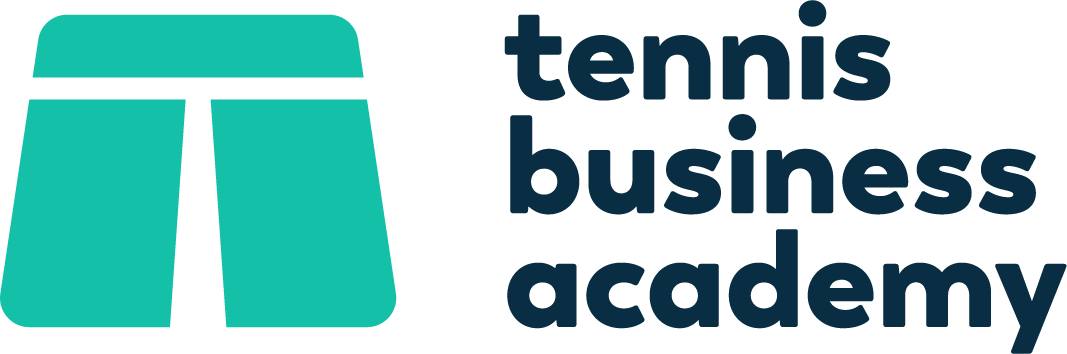The 7 Sections you Must Have on your Tennis Website
TRANSCRIPT
Hello and welcome to episode number 17 of the Tennis Business Academy Podcast.
Which also happens to be the 3rd part of this 3 part series on tennis websites.
In the first part I covered a couple of key concepts around the goal for a website and in the second episode of this series I went through the pages that you actually need to have on your website.
If you haven’t listened to those 2 episodes, I strongly recommend that you do so, as they will provide you with the context for what I’m about to cover in this final episode of the series.
They’re episodes 15 and 16 of the podcast, so go and find them and spend 30 minutes listening to them before or after listening to this one.
Ok, you’ve been warned now, so let’s move on!
In the last episode, like I’ve already mentioned, I went through the pages that you need to build for your coaching or club website.
And one of the conclusions that we came to, is that you actually don’t need that many pages to create an effective website that sells what you do well.
However, each page is, or at least should be, comprised of many different sections.
And this is the first important point that I need to get across, so let me say again: your website should have as few pages as possible, but each page will have many different sections.
I’m stressing this point because I still see a lot of websites in our industry that have one page for every little piece of information.
So, one page for the testimonials, one page for the timetables, one page for the membership information, one page for *insert another bit of information here*.
This creates a feeling for the website visitor that they must keep searching for the next bit of information and click around until they find what they’re looking for.
In other words, they’re having to do a lot of work to navigate through the information, which is far from ideal.
But there’s another aspect to take into account here which is the fact that 50% of all website traffic in the world comes from mobile devices.
Meaning that half the people that visit your website are doing so on the small screen of their phone or tablet.
Before I recorded this episode I actually went and checked the traffic on my own coaching website for the whole of last year and it was almost 50%-50% - it was 52% mobile traffic to 48% desktop traffic.
So a bit more than the average but still inline with the worldwide trend.
So, 50% of people that are visiting your website are visiting on their mobile devices.
And you know what people don’t like doing when they’re on their mobile?
Trying to click on tiny menu buttons to change the page every other paragraph…
When you’re on mobile it’s much, much easier to scroll through different sections on the same page, than it is to keep clicking around to change pages.
But when you’re on a desktop or laptop, even though it’s easier to click on the menus and buttons than when you’re on a mobile, scrolling through a page is still the easier option of them all.
And in case it wasn’t clear yet, we should be trying to make the website visitor’s experience as easy and enjoyable as possible.
The more friction we create for them, the more likely they will be to leave the website without reading the information that matters or taking the action that you would have liked them to have taken
So your goal should be to put all the information that someone needs to make a decision about signing up to your offer on the same page.
This means that once someone clicks onto a page, let’s say the Juniors page because they’re looking for coaching lessons for their child, all the information they need to make a decision about signing up their child is on that page.
Meaning that the only reason they might decide to leave the page is because they’ve decided they don’t want to sign-up the child, which means they’re going to leave the website altogether, or the other option is that they do want to go for it and will click the Book Free Trial button to book their child in.
And the way that we create this type of ‘one page’ experience is by acknowledging that we need to create and use different sections on each page that people will be able to seamlessly scroll through.
This is a very simple, but important concept to bear in mind when you’re thinking about building or revamping your website.
So, now what we need to do is discuss which sections you should make sure to add to your website.
Because the reality is that there are 7 key sections that you should definitely consider creating and using, which are:
Headlines
Features & Benefits
Testimonials
Timetables
Next Steps
Calls to action
Frequently asked questions
There could absolutely, 100% be other sections that you could and maybe even should add to the website depending on what you’re trying to achieve.
Like an About Us section, for example. Or a Memberships section, if you want people to purchase their memberships there and then. And potentially others.
But as far as the must have sections to sell what you do, the ones I just mentioned are the really important ones.
And at this point and before I get into the detail on each of the website sections on the list, I must mention that if you’ve been getting value from this 3 part website series, you’re definitely going to love my tennis website building course, which is available inside the Academy.
The course not only covers all these important concepts in detail and shows real-life examples of how to do it right, but also provides a step-by-step guide on how to build a simple, but effective website for your coaching business or club.
I literally go through all the clicks that you would need to make to build a website that follows all the rules that I’ve been covering in this 3-part series.
Like I said the course is available to all Academy members alongside a bunch of other content like the Facebook Ads course, the Copywriting for Tennis course, video presentations on marketing, management and much more.
All content has been created specifically for our industry by someone who also runs a coaching business - me.
So, if you’re interested in joining a global community of tennis professionals who are keen to learn from and support each other, while also getting access to my full website course and other in-depth practical training and resources on all aspects of running and growing a successful tennis club or coaching programme, I invite you to check out the Academy.
Check it out at tennisbusinessacademy.com/academy
Ok, so let’s go through the list of key sections that you should add to your website one by one.
Starting with the
1) Headline
The headline represents the top of a website page.
Its job is to simultaneously give the website visitor some information about the page they’re on, while also grabbing them.
Like I mentioned in the previous episode people take about 15 seconds to decide if the page and website they’re visiting is worth their time or not.
And the very first thing that someone is going to see when they visit a page is the headline.
So, it stands to reason that if your headline is good then you’ll have a better chance of grabbing people in those first 15 seconds and get them to actually scroll through the rest of the page and read the rest of the content.
So, what should you put on your headline?
Typically an appealing visual component like a nice image or graphic design and a short but punchy bit of copy.
When it comes to the image or video we should have lots of options, since what we do looks cool.
Images or videos of people playing look cool.
And you can leverage those to create really visually appealing backgrounds for your headline.
Close-up images and slow motion videos tend to look even cooler.
If you’re like me and have no idea how to take good photos or videos, just hire a professional to do it for you.
You’ll be able to use the photos and videos they take on your website, on your social media accounts, banners , flyers, etc. so in my view it’s definitely worth the money you pay for them.
Ok, so that’s the visual aspect.
But what about the headline itself? The text portion?
This will depend on what the page is about, but like I said you want to write something punchy.
Something that is straight to the point, lets people know what the page is about and at the same time gets the visitor wanting to learn more.
So, as an example, in the offer page in our coaching website we use the headline ‘Try us for 30 days for £1’.
It’s punchy and it explains exactly what our offer is, so it stands to reason that anyone who is serious about potentially wanting to try our coaching programme will want to read more about our offer.
Whether they end up signing-up or not, is a completely different matter.
But that’s not the headline’s job. The headline’s job is just to get people to keep reading.
2) Features & Benefits
This is perhaps the most difficult section to get right. But also one of the most important ones.
Think of the features & benefits section as the website version of your sales pitch.
This is where you want to answer the questions around what the players or parents are going to get when they sign-up to your offer, and why you’re the right choice for them.
When it comes to spending money or even just taking action even if it’s free, people are selfish.
And so they should be.
Money and time don’t grow on trees. So, we’re all reluctant to give up our money or time for things that we are unsure are worthwhile.
So, if you want to get people to spend their money and time on your offer you’d better do a good job of showing them exactly why they should do it.
You need to explain what’s in it for them.
How are their lives, or their children’s lives going to improve if they join your club or your coaching programme?
And the good news is that tennis has tonnes of benefits for people’s lives!
Tennis provides physical and health benefits, psychological benefits, emotional benefits and social benefits. At least!
I could definitely record another episode of the podcast just going through the dozens or hundreds of different benefits that tennis provides.
But for now just remember that a features & benefits section is key for your website and it’s where you want to communicate the reasons why someone should join your coaching programme or club.
3) Testimonials
Much more straightforward section than the previous one.
The testimonials section is where you want to highlight the good things that people are saying about your coaching programme or club.
They’re a big part of people trusting your message. One thing is for you to say that you’re amazing. Another thing entirely is for the players that are already playing with you to say it.
Hearing other people saying that they love what you do is one of the most powerful ways to show people that you’re the real deal.
You can do it by recording videos of people speaking to the camera and explaining their journey in your coaching programme or club, how far they’ve come, what they enjoy, etc.
But if you go down the video route you’ll probably need a professional to help you do it, so it gets done right.
Or you could use the simpler and more common method of using written quotes that people have provided you on your customer feedback surveys etc.
If you do use written quotes in an ideal world you want to use the person’s picture as well as their name as this will make it more real than just a bit of text with no image or name.
4) Timetable
Very simple section. You want to highlight to people at what times what types of sessions are happening where.
This is particularly important for coaching programmes because the reality is that as much as someone might want to join a lesson, if the times aren’t suitable then they simply won’t be able to.
Showcasing the timetable on the website means that they will be able to make that decision without having to waste theirs and your time to find out.
For clubs, assuming that there’s a weekly social timetable it’s probably a good idea to also display it. It shows that the club is vibrant and that there are things happening, which is a good thing to get across to prospective new members.
5) Next Steps
Ok, so the idea with the next steps section is that you want to spell out exactly what happens once people sign-up to your offer.
Are they going to get an email? A phone call? When are they expected to pay? When and where do they need to show up? What happens after the trial?
When they’re reading through your website, people will start getting all these questions about what might happen if they do go ahead and sign-up.
By showing them exactly what they should expect they’ll be more likely to take action as there’s no more anxiety about the sign-up process and they can focus on making a decision based solely on whether they think you’re the right person or club for the job or not.
6) Calls to Action
Calls to action are buttons that are scattered around the website and prompt people to take action.
They should be consistently centred around that one action that you want people to take.
On our coaching website, the one action we want people to take is for them to sign-up to our 30-day trial.
So, our calls to action buttons are all centred around that idea and say very simply ‘Start Trial’.
The thing to remember here is that each page needs multiple buttons all encouraging the same action.
So, as an example, our 30-day trial page has 4 call to action buttons.
The idea here is that as people scroll down through the page and decide that they want to go for it you want to have a button right there for them to sign-up straight away.
Don’t force them to have to scroll all the way up or down the page to sign-up.
Again, the least amount of friction the better.
7) Frequently Asked Questions
The FAQ section is typically left towards the end of the page, once you’ve gone through all other important sections.
The idea here is that if people have spent quite a bit of time reading through the whole page and still haven’t decided one way or another, that probably means they’re a tough cookie.
They’re the kind of person - like me - who will do their research before committing to something.
So, with those people you want to use the FAQ section to address all the questions and objections that you think people might have about joining your programme, but that you can’t really cover on any of the other sections.
These might be questions around ongoing costs, about what happens after their trial, about them having to be good at tennis to join, about the equipment, etc.
There’s really no set list of FAQ’s.
You need to think through what you hear most regularly as the objections that people raise when they’re thinking about joining and address those in the best way possible in this section.
This will give you confidence that if someone reads through the whole page and also reads the answers to the FAQ then you’ve given them all the information they need and it’s now entirely up to them to make a decision one way or the other.
——
Alright, so that covers all the 7 key sections that your website must really have.
The idea is that you can now take these 7 sections and use them to build yourself the pages of your website, safe in the knowledge that you’re covering the most important points.
So, as an example, you could create your offer page by using the following sections in this order:
Headline - the headline is always at the top. No choice there, that’s why it’s called the headline!
Call to Action
Features & Benefits
Call to Action
Testimonials
Timetable
Call to Action
Next Steps
Testimonials
Call to Action
FAQ
Call to Action
Now, I’m sure you noticed that I repeated the call to action quite a few times. 5 times to be more precise. And this is because, like I said, you want to have a call to action button within easy reach for the visitor as soon as they decide that they want to go for it.
I also used 2 testimonials sections, because you can never have enough social proof. People like reading/watching other people’s thoughts on what you do.
But do bear in mind that the testimonials in those sections shouldn’t be repeated. That wouldn’t bring any added value to the page. If you want to use 2 or more testimonial sections you need to have enough different testimonials to go around!
Alright, we’re coming to the end of this 3-part website series.
I hope it’s been useful and remember that the key word for building a website is simplicity. Go for something that is simple but gets the job done.
Because a simple website will be easier to create and maintain, but also because the less stuff is on it, the higher the likelihood that your website visitors will actually read and interact with the information that really matters.
And if you get stuck while thinking about or building your website just reach out to me on david@tennisbusinessacademy.com and I’ll do what I can to help out.
I really just want our industry to have websites that sell what we do well.
Because what we do is awesome and deserves to be sold well!
Alright, that’s it for today’s episode. As always I’ll be back next week with another instalment of the Tennis Business Academy Podcast.
Until then and thanks for tuning in.