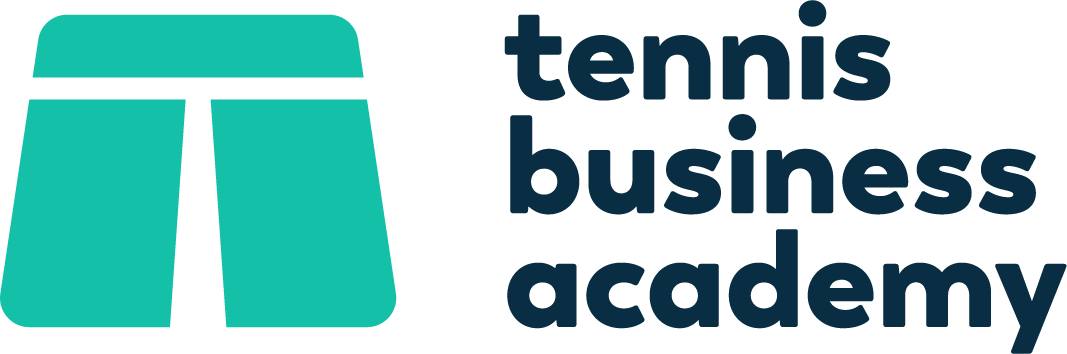The Software I use to Run the Tennis Coaching Business
TRANSCRIPT
Hello and welcome to the 11th episode of the Tennis Business Academy Podcast!
And today the topic is software.
More specifically the software we use to run the tennis coaching business.
Now, the reason why I decided to cover this topic is because I get asked about the software I’m using on the coaching business a lot.
So I thought it would be a good idea to record a podcast episode to answer this question for everyone at the same time.
So, here we are!
Now, before I start going through the list it’s important to highlight 2 important points.
The first is that this list isn’t final. Just because I’m using this software now, doesn’t mean that I’ll be using it forever.
I would like to keep using the same software forever, since changing is almost always difficult.
But the reality is that platforms evolve, prices change, and most importantly, the needs of the business will also change, which means that the software we decide to use might also change in the future.
The second important point I need to mention is the fact that I’m only covering the software we need at this point.
Your needs might be different, and therefore you might need to use a piece of software that we’re not using.
Examples of this might be a point of sale or a court booking system. Right now, we don’t need these 2 specific platforms, so they’re not on the list.
But, of course, we might need them in the future. And if we ever do, I might record another podcast episode about those when that time comes!
Ok, with those 2 important caveats out of the way, let’s go through the list of software we use.
And let’s start by identifying the type of software we use and that any tennis coaching programme, in my opinion, should also use.
So, the first thing you need is a website.
And ideally you need a simple, effective website that looks like it was created recently, not in the early 2000s - if you know what I mean.
A website is the face of your business online and if you do it right, it’s where a lot of people will come into contact with your business or club for the very first time. I don’t think I need to explain how important that moment it is!
The second thing you need is a booking software. And like I mentioned earlier, we’re not in charge of court bookings, so when I say booking software, I mean a coaching booking software.
A booking software that allows you to manage all the classes, registers, payments, etc. for your coaching programme.
Third, you need a payment processing tool. Something that ties in to your booking system and allows your business to take payments online.
Fourth you need an email provider and fifth you need an email marketing tool. These 2 are different things and I’ll explain how in a little while.
And the sixth and last thing you need is a software connector. Which is a bit of software to connect other software platforms to each other.
Ok, so you need a website, a booking system, a payment processing tool, an email provider, an email marketing tool and a software connector.
But the thing is that there are many different choices when it comes to deciding which platform you should use for each of the above tasks.
I suspect this is exactly why I get asked which software do I use a lot.
It can be very hard to know exactly what platforms might be right for you, as there are so many different platforms with so many different features with different pricing plans to choose from.
This is especially true for the websites, booking software and email marketing tools.
I get that.
Which is why I’ve already spent a lot of time researching a lot of these different platforms and building comparison tools for websites, booking software and email marketing tools, which I’ve shared inside the Academy.
These tools easily allow Academy members to compare prices and features for an array of different software, so that they can come to a conclusion as to what works best for them without having to spend dozens of hours researching each and every bit of software out there.
If you’d like to see and use these comparison tools, you should check out the Academy at tennisbusinessacademy.com/academy
If you’re interested in joining a global community of tennis professionals who are keen to learn from and support each other, while also getting access to in-depth practical training and resources on all aspects of running and growing a successful tennis club or coaching programme, then the Academy is definitely the place to be.
Check it out at tennisbusinessacademy.com/academy
Ok, so which software do we use in the coaching business?
Let’s go through each one, starting with the website. And for our website we use Squarespace.
We decided on Squarespace, because it has a drag and drop builder, which allowed us to create a simple and effective website without having to rely on a web developer.
It’s very simple to use and even someone like me, who is definitely not a web developer, can build something good that works.
Now, the caveat here is that you are looking for something simple. If what you want is ultimate flexibility, then you’re better off going with a content management system like Wordpress.
Wordpress will give you more flexibility, but it comes at the cost of needing someone who knows how to code. Which means that you’ll probably need to spend money upfront in order to develop the website in the first place.
There’s more to this comparison between Wordpress and Squarespace, but that’s not the purpose of today’s episode, so I won’t get too into it.
The purpose is to let you know that we use Squarespace, and we use it because we wanted to be able to build something that works ourselves, without having to rely on 3rd parties.
And the cost to use Squarespace is about £30/month, although this also includes 2 email accounts, which I’ll get to in a bit.
As for the booking software we’ve gone with TeamUp. Now, there are 2 companies called TeamUp, so the one we’re using is the one you can find at goteamup.com. Just to be clear.
After having spent dozens of hours researching 8 different booking platforms, we came to the conclusion that TeamUp had all the features we needed, while at the same time being simple and intuitive to use.
It does courses, packs, direct debits, discount codes, referral scheme, recurring memberships and it has a mobile app for customers amongst many other features.
It’s not the cheapest in the market, it costs us £119/month but we felt like the time and headache it would save us was worth the cost!
And at this point I just want to make a little side note on booking software costs.
Throughout my research I realised that a lot of companies don’t charge a monthly fee, but then add a surcharge on top of the payment processing fees.
So, you’re still paying for the software, it’s just that the cost is kind of hidden.
There’s nothing wrong with doing this as long as the companies are upfront about it. It just means that you need to do a bit more work to calculate the real cost of the software for your business or club.
Moving on to the payment processing tool, and we use what are, as far as I can tell the 2 market leaders, Stripe and GoCardless. Stripe for card payments and GoCardless for direct debits.
They both link with TeamUp so that as players book sessions or purchase memberships they can make payment through the booking software there and then. Fairly standard set up.
As for the cost, Stripe will charge you 1.4% + 20p for every transaction and GoCardless will charge you 1.2% + 20p per transaction.
These are UK prices. If you’re outside the UK you’ll need to check the prices for your country as they will probably be different.
Ok, now the email. And if you recall I mentioned an email provider and an email marketing tool and said that they are 2 different things, which they are.
The email provider is what you use to send and receive your day-to-day emails like Gmail or Outlook, for example.
An email marketing tool is what you use to capture, keep and organise the contact details of your customers and potential customers, as well as to send bulk emails to a large number of people at the same time. Examples are Mailchimp, ActiveCampaign or Mailerlite.
For the email provider we use Gmail. Simply because it’s well-know, reliable and easy to use. It also offers a suite of other tools like the google drive, google sheets, google docs and google forms to name just a few.
The cost of Gmail for us is included in the Squarespace monthly fee of £30/month, but if you wanted to get it separately it would cost you around £4/month
As for the email marketing tool, we use ActiveCampaign. It allows us to keep our email list organised, send out bulk email campaigns and even manage and keep on top of enquiries.
It’s got a lot of functionality, but it’s on the more expensive side, so if you’re starting out with email marketing or want something with less functionality but less expensive then I’d recommend you look at Mailerlite.
The version of ActiveCampaign that we use costs around £50/month, although they have a plan that costs as little as £7 per month.
On the other hand with Mailerlite you can get a decent plan for free and then the next step up is around £10 per month.
And finally, we come to the software connector, which is kind of like the wildcard. It’s the only type of software we use that tends to surprise people.
But the idea is simple.
If we can connect the booking system to the email marketing tool, for example, then we’ll save time having to input the contact details for a new customer manually into the email marketing tool.
That’s just one example of how a connector can help you save time by getting 2 different pieces of software to talk to each other.
And the one we use, which again, is the market leader, is Zapier, or Zapier, I never know how you’re meant to pronounce it.
And the good news is that it's free. They do have paid plans, but they’ll only be necessary if you’re making extensive use of the tool.
And if you’re making extensive use of it, then it means that it’s saving you a lot of time, which would mean that it’s probably money well spent, if you end up having to pay for it!
For the use we make of it, we have never had to pay.
Ok, I’ve gone through the whole list now. So let’s quickly recap before we finish.
We use 6 different pieces of software. They are:
Squarespace for the website, which costs us around £30 per month, but also includes 2 Gmail business accounts.
TeamUp for the booking software, which costs £119/month.
For payment processing we use both Stripe and GoCardless, which tie in with TeamUp. Stripe costs 1.4% + 20p per card payment transaction, whereas GoCardless costs 1.2% + 20p per direct debit transaction.
For the email provider, as I mentioned earlier we use Gmail.
For the email marketing tool we use ActiveCampaign at a cost of around £50 per month, but you could consider using Mailerlite which has a free plan and another plan at £10/month
And we use Zapier to connect our website and our booking software with our email marketing tool, which is free to use.
And that’s it, there you have it. The software that we use and the reasoning behind our choices.
Like I said at the start, I’m sure that as time goes on this list might change and almost certainly will expand.
And also, just because we use a certain software that doesn’t mean that it’s right for you. That’s not the point!
Only you can know what your requirements are and then make a decision based on those.
But hopefully this episode was useful in giving you some ideas for software you might need, or want to use, because at the end of the day having the right software to support your business is a great investment as it will free up your time to do the tasks that matter the most to customers, like delivering coaching lessons, for example.
Ok, that’s it for today’s episode, I’ll be back next week with another instalment of the Tennis Business Academy Podcast.
Until then and thanks for tuning in.