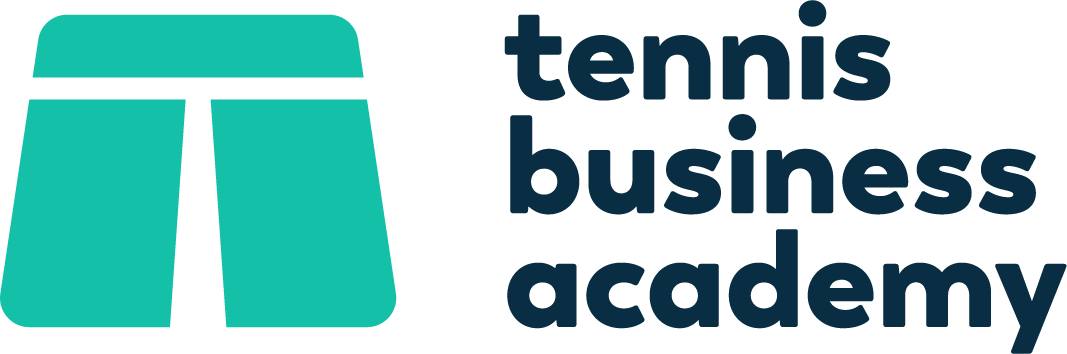Email Marketing Part 3: The Step-by-step Guide
TRANSCRIPT
Hello and welcome to episode number 25 of the Tennis Business Academy Podcast.
Which also happens to be the 3rd part of this 3 part series on email marketing.
In the first part I covered how email marketing can enhance the customer journey and in part 2 I talked about the 6 basic components that you need to have in place in order to be able to use email marketing effectively for your club or coaching business.
If you haven’t listened to those 2 episodes, I highly recommend that you do so, as they will give you a very good idea of why email marketing is important, how you might want to use it in your business or club and what you need to set up for it to work.
But today I want to take things even further.
In this episode my goal is to provide you with a step-by-step guide of how to set up your email marketing infrastructure, so that you can use email as an integral part of your customer journey and marketing strategy going forward.
Now, if you’ve never done anything like this before, there’s a chance that you’ll feel a bit overwhelmed the first time you hear me go through all these steps.
And that’s ok.
I don’t expect you to get all of it in just 10 minutes, if this is the first time you are thinking about these things.
Like with everything else, there’s going to be a learning curve.
Just bear in mind that you only have to do most of the things that I’m about to cover once!
So, even though there is a learning curve at the start, once this stuff is set up, it’s set up.
You might have to do a few tweaks here and there in the future, but by and large you’re not going to have to keep struggling with it.
It’s a case of setting it up once and then just using the structure you built whenever you need to.
And I promise you that setting up a good email marketing structure will pay dividends for your club or business, so I hope you stick with it!
Ok, with that said, let’s go through the 9 steps you need to go through in order to create a good email marketing system for your club or your coaching business.
And here’s step number
1) Create a form or forms and embed them onto your website
In most cases, we should use as few forms as possible as that will make it easier to manage going forward.
So, in our coaching business website we only have one form, which is the 30-day trial application form.
That’s it!
The form sits on its own website page, and every other page and button in the website leads to this trial application form page, where people can fill in their contact details.
Having just one form makes the whole process easier to build and maintain for us as it means that we only have to manage one link from our website to our email list.
It makes the whole process easier.
If you have 2, 3, 4, 6, 10 or 20 forms on your website then each one of those needs to be connected to your email list. That is undoubtedly more work to set up and maintain, which is not something that we necessarily want!
Having said this, sometimes you might need more than one form. For example, if you offer more than one service you will probably want to make each form relate to the service people are enquiring about.
Each business will have different requirements here, but just remember the main rule: as few forms as possible!
2) Link thOSe forms to your email list
I’ve already alluded to this link on the first step. The idea here is that we can only be successful with email marketing, if we add everyone that comes into our world into our email list.
And by connecting the website forms with our email list, that means that every time someone fills in the form, their contact details will be added to your email list automatically.
Just like magic!
And how do we do that?
Well, if you use the forms of your email marketing tool, then they will be connected to your email list by default.
But if you use a different piece of software to create your website forms, you’ll need to connect it yourself.
Sometimes the form software has an option to connect the forms to popular email marketing tools, and sometimes it doesn’t.
This is where a connector software like Zapier comes in to allow you to connect your form to your email list.
If you only have one form you only need to do this process once. If you have many forms, you’ll need to create multiple connections.
Now, I’ve spoken about Zapier in part 1 and part 2 of this email marketing series, so I won’t go into more detail here.
Just know that step 2 is to link your website forms to your email marketing tool, one way or another.
And if you’ve already done this, congratulations. This is a great first step!
But we march on.
3) Link your booking software to your email list
Step 3 is exactly the same as step 2, except that it’s about linking your booking software to your email marketing tool, instead of your website forms.
This is very important, because we know that some people will skip the website forms altogether and decide to just sign-up to something.
And if they do that, and we haven’t linked the booking software to our email marketing tool, then those people will never get added to our email list.
And that’s not a good thing!
So, you should definitely figure out a way to link your booking software to your email list and Zapier or another piece of connector software will hopefully be the answer!
Ok, step number
4) Link any other entry points for new leads or customers to your email list
I’ve covered your website forms and your booking software and that will probably cover most of the entry points into your world.
But any other digital entry points should also be connected to your email list.
And when it comes to walk-ins, make sure that there’s a process in place to add their contact details to your email list too.
So, this is step number 4.
Thinking about all other entry points and making sure that those are linked to your email list too, ideally in an automated way.
Now, before I move on to step number 5 there’s an important side note here, which relates to tags.
I’m not going to discuss tags in detail in this episode, since I intend this guide to be about the basics of email marketing.
And tags aren’t a crucial requirement to making email marketing work.
You don’t have to use them to create a solid email marketing system.
But they can be very useful!
Especially if you intend to email different things to different people at different times.
In fact, if you want to do that, then you will definitely need to leverage tags.
So, if that’s you, then you need to consider which tags you will want to use and how and when you’re going to tag people right from the point at which they enter your email list.
Meaning that as soon as they fill in one of your forms, or use your booking software for the first time you’ll probably want to tag them a certain way, straight away.
You can use tags to go in any direction you like, but like I already said, I won’t go into too much detail about tags in this episode.
I just wanted to make you aware that if you do want to use tags, then you should start considering which tags you want to use right from the start.
And if you have no idea what I’m going on about, don’t worry!
Ignore tags at the start and follow every other step in this guide to set up the basics well.
You can always add tags later on, if you’d like to.
Ok, with that side note about tags out of the way let’s proceed to step number
5) Create an enquiry reply automation
So, once you’ve connected all entry points and tested them - by the way, testing is KEY across this whole process!
Without testing things you won’t know if it’s working. You should always assume that things won’t work, until you actually see them work. That’s a good rule of thumb for you to follow on any software projects you embark on.
Anyway, as I was saying, once you’ve connected all entry points for new leads and customers to your email list, the next step is to create an automation to reply to enquiries automatically, as soon as they come in.
Now, you don’t have to complete this step, if you don’t want to.
But I think it’s good to reassure customers that you’ve received their enquiry.
Also, this is a simple automation that’s very easy to set up and is a great way for you to start learning about automations and understanding how they can be used to benefit your business and your customers.
So, that’s step number 5, creating an automation that replies to new enquiries automatically via email.
6) Collate all your contacts into a spreadsheet
Once you’ve done all of the previous steps and tested them, you can be confident that any new enquiries coming through will automatically be added to your email list and that new enquiries will get a nice little reply as soon as they get in touch with you.
That’s a great, great win!
But you still need to deal with everyone else who was already in your world before you started building your email marketing system.
Now is the time to deal with those.
Start by finding every single email address and first name of every person that you think should be in your email list and copy and paste them all onto a spreadsheet.
These will be your players and parents of players and/or your club members mostly.
Now when you’re inputting the details into the spreadsheet you should make it so that each row represents a different customer and each column represents a different bit of information - like first name, last name, email address, etc.
Once you’ve done this you’ll be ready for step number
7) Upload all your contacts into your email marketing tool
So, to upload your contacts, save your spreadsheet as a CSV file, go back to your email marketing tool and upload that CSV file as subscribers.
During this process your email marketing tool will probably ask you to map the columns in the spreadsheet to the right fields for your subscribers.
So, make sure to map the first name column to the first name field, the email address column to the email address field, etc.
I think you get the idea!
And even if you’re not getting it right now, you will get it once you’re actually inside your email marketing tool and you see what I mean.
Which brings me to step number
8) Send a broadcast email to all your subscribers
Once you’ve uploaded all your contacts to your list you should send everyone an email to let them know that you’ve set up an email newsletter and that they should expect to receive emails from you going forward.
This is particularly important if this is the first time you’re actually going to start emailing them regularly.
It’s a good idea to set people’s expectations and give them a chance to unsubscribe, if they wish to do so.
And whatever you do, please don’t start selling to them from the get-go! Make the first 2 or 3 emails more about providing value to them than selling.
If you just come out selling, then they’ll associate your emails with sales and will be much less likely to open them in the future.
Ok, moving on to the last step, step number.
9) Create an onboarding sequence for new customers
Once you’ve completed steps 1 to 8, you’ve done all of the basics and you’re ready to be able to email your list whenever you wish and about whatever is relevant to them.
So you could stop there.
And no problem at all if you decide to do so.
But I’m going to recommend one more step, which is to create an onboarding sequence or welcome sequence, for all your new players (or parents) that join your club or your coaching programme for the very first time.
You can create this sequence with an automation, just like we did with the automated reply to enquiries.
Sure, this will be a more advanced automation, since you’ll want to send multiple emails over a certain period of time with gaps between them.
But I think this type of onboarding sequence is a great way to welcome people into your world and bring them closer to what you and your organisation are about.
——
Alright, that’s it.
Those are the 9 steps that you need to take in order to set up your email marketing system.
Now, like I said at the start, it’s perfectly normal to feel a bit confused if you’ve never done anything similar before.
But I promise you that if you follow these steps one by one you’ll get there in the end.
And if you get stuck you can always email me on david@tennisbusinessacademy.com and I’ll do what I can to help.
And remember, once you’ve set it up, you’ve set it up.
You won’t have to keep changing it.
Once the system is set up it’s just about writing emails consistently so that you can build better relationships with customers and sell more, which in the end are the 2 things that really matter.
Alright that’s it for today’s episode. As always I’ll be back next week with another instalment of the Tennis Business Academy podcast.
Until then and thanks for tuning in.